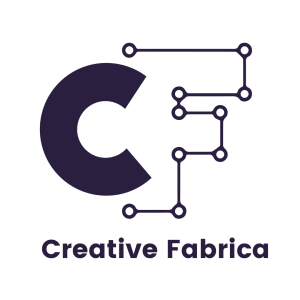Hello and Welcome!

If we haven’t met yet, I’m Chelly from We Can Make That, the host of the 2nd annual SVG Crafter’s Summit.
My mission of this event is to inspire you to create the with less stress by learning the in and outs of using digital files when crafting. No matter what crafting machine or software you use, these professionals are here to help you master the tech side to keep crafting fun.
This line-up of speakers are amazingly talented!
Friendly Regards,
Chelly Ontis
Meet the Speakers
Get to know the talented speakers!
I invite you to connect with each speaker on their website or social media. Listed alphabetically by first name.
Adriane Galea – Biz + Bubbly
Million Dollar Email Marketing: Cultivating connection + higher conversions with 7-figure email marketing strategies
Adriane Galea is a 4x founder, a lifelong entrepreneur, business consultant, podcast host and speaker. Through Biz + Bubbly, Adriane is on a mission to help passionate, purpose-driven, people-first business owners and entrepreneurs develop strategic partnerships, access funding opportunities, and increase brand visibility through community, collaboration, curated events, and creative resources. Adriane built her first 20,000 person email list before she finished high school and has since used the power of email marketing to help her scale multiple 6- and 7-figures businesses, both brick and mortar and online.

Amy Romeu
How to Make Faux Leather Initial Keychains
Amy is a lifelong crafter and jewelry maker who loves to create and share her original designs, projects and tutorials with the worldwide crafting community. Amy has dabbled in many creative pursuits over the years, but her current favorites are Cricut crafting, laser cutting, and sublimation. Her passion for teaching and sharing is evident on her blog, amyromeu.com, and her YouTube channel, Amy Romeu.

Bail Ansari
Create an Interactive Checklist for Your Kids, With Illustrator
Bail is the creator behind Just One More Project. She’s a laser educator, SVG file designer who focuses on laser cut files for crafters and small businesses. She’s the brains behind the Laser Craft Fest and Laser Craft Biz Fest, self-taught tech nerd who loves to geek out in Adobe Illustrator. She is a girl mama, runs on coffee, and is all about simplifying the path to create.

Brandi Mahon
Fancy Fold Valentine Cards
Brandi is the creative owner of Stamp Me Some Love blog, shop, and academy. The, host of the highly successful Card Maker Success Summit, and Cricut Card Summit. She also runs the Craft Biz in a Box and Card Maker Success Membership. Card making is her hobby, but her passion is bringing creators together and helping them build their creative businesses. She loves throwing parties and is a Master Networker. Hailing from Kentucky, she lives with her wife and 3 fur babies.

Miss Carrie
Five Things You Need to Know Before You Sell Your SVGs
Life is complicated enough, and crafting needs to be simple. Miss. Carrie’s passion lies in simplifying the crafting as she teaches paper crafting and Cricut tutorials, with easy-to-follow instructions on creating beautiful scrapbook layouts, cards, home decor, and three-dimensional projects. Her ultimate goal is to give everyone the inspiration and confidence to create.

Chelly Ontis
Using Leonardo to Design Cut Files
Chelly is a self-proclaimed craft-a-holic and SVG designer at We Can Make That. Her blog inspires other crafters with DIYs for home decor, easy-to-create scrapbook pages (with SVGs), cards, and business crafting ideas. Chelly also hosts a Creativepreneur Summit (May 2024) for those making money from their hobby. She often talks Cricut when crafting a lot — but no matter your machine preference — if you visit www.wecanmakethat.me, you will leave inspired to create!

Colleen Pastoor
The Easiest Way to Make Your Hand Lettering into Cut Files
Colleen is the DIY blogger and author behind Hand Lettered Printables blog where she shares free printables for your home, gifts and creativity, SVG Cut files and hand lettering tutorials. If you enjoy time saved with gorgeous free printables, crafting modern decor and gifts with cut files, and exploring your creativity – you’ll love the freebies and tutorials Colleen shares.

Cori George
5 Things You Need to Know BEFORE You Start Sublimation Crafting
Cori is the creative mind behind the website, YouTube channel, and digital shop Hey, Let’s Make Stuff. She’s an author, maker, and entrepreneur who is passionate about creating content that is accessible and fun for every level of crafter. When she’s not crafting, she loves traveling, strong coffee, and spending time with her husband, twin boys, and absolutely enormous puppy.

Courtney Brickner
Making A Print/Cut Design With A Pattern Fill In Leonardo Design Studio
Courtney is a mom of three from San Diego who has been crafting all her life. She started The Crafty Brick in 2019 so she could share her creativity with others. She loves to make all kinds of projects and to help others tap into her creative side as well. She reaches thousands of people each week through her fun reels where she loves to entertain and teach through craft tutorials and dancing.

Crystal Allen
How To Turn Your Procreate Artwork Into a Cricut Print Then Cut Card
Crystal is the author of two Cricut craft books and the owner of Hello Creative Family, where she shares free SVG files, Cricut tutorials, printables, sublimation projects, handmade gift ideas, and so much more. As the busy mom of two kids (and two fur babies), Crystal loves quick and easy crafty projects that give you that instant hit of gratification! Find Crystal and her creative family at hellocreativefamily.com.

Elena Anderson
Create a Corgi-Themed Valentine Card with ScanNCut
Elena is a lifelong crafter having learned cross stitching, sewing, and hardanger as a young child from her crafty aunts. She started her paper crafting journey in the 1990s with scrapbooking which transitioned into stamping in the early 2000s. Her blog and YouTube channel originally focused on cardmaking using stamps, inks, markers and more. In late 2020, she decided to concentrate on electronic cutting machine crafts, especially (but not exclusively) cards and papercrafts. In addition to teaching crafters how to use their machines with fun project tutorials, she designs her own SVGs which she sells through her Etsy store – frequently offering discounts to e-mail and YouTube subscribers. Elena is also the creator of the Create with Cricut Joy Summit. She lives in Denver, Colorado with her best friend and husband of 24 years, Alex, and their sweet dog, Django.

EllyMae Habet
Easily Create a SVG in Silhouette Studio & in the NEW Siser Software
EllyMae, with Silhouette Secrets+, has been teaching and instructing Silhouette users since 2016. She has taught users worldwide through blog tutorials, in-person events, and online step-by-step Silhouette classes on her Teachable site. She enjoys teaching users how to successfully use their machines, and is one of the top Silhouette troubleshooters in the industry.
EllyMae is a maker and creator who uses software and technology daily in her crafting. She has experience in a wide variety of products in the industry, from cutting machines to sublimation and more.

Gina Cortez
Learn to Create Your Own SVG Files Using iPad and Cricut Design Space
Regina Cortez is better know as Gina C. Creates. Her crafting blog focuses on Cricut projects and free SVG files. She loves to hand-draw her own designs, and help others with their crafting needs.

Janet Trieschman
Cricut Tips I Learned Along the Way
Professionally trained, award winning graphic designer, former college professor, and a lover of all things DIY. A very laid back mom who isn’t very hip but doesn’t try to be either. A converted coffee drinker if you add enough other flavors. And a cat lover, but not quite an old cat lady yet.

Jav Sid
DIY Lattice Gate-fold Card SVG in Affinity Designer
Meet Jav, the ultimate SVG Business Coach and crafty blogger extraordinaire at Cut N Make Crafts! With an unstoppable passion for all things passive income, she’s the crafting wizard you’ve been waiting for! Get ready to embark on a thrilling journey of creativity as she guides crafters through the mesmerizing world of SVG cut files in Affinity Designer. Her mission is to empower crafters with full-time jobs, turning their SVG design skills into passive income. Let’s craft, laugh, and bank some serious dough together!

Jen Swift
Creating Craft Designs the Easy Way in Procreate
Jen Swift is a creative obsessive who loves to share what she knows through her books, video tutorials, and posts on her blog, wellcraftedstudio.com. She’s been combining her two favorites for four years – the iPad drawing app Procreate and Cricut crafting. Through her tutorials, books, and course, Jen has shown thousands of crafters how simple it is to move from idea to project with this creative combo! Jen also co-hosts the Cricut Crafting Adventure each spring, and each week on a YouTube Live, the Crafts & Coffee Chat, with her crafty bestie, Amy Romeu. She’d love to have you join them!

Katherine McCrory
How to Put Old Recipes onto Canvas with Cricut Design Space
Katherine, the crafter behind KatherineLearnsStuff.com, is a dedicated crafter with a lifelong passion for creativity. However, it was her discovery of the Cricut that truly set her on an exhilarating journey of do-it-yourself projects. This remarkable tool opened up a whole new realm of possibilities, allowing her to delve into various crafting endeavors, ranging from personalized shirts to the art of upcycling old items into stunning creations.
Katherine has explored an array of materials, including canvas, faux leather, paper, vinyl, wood, and more. Eager to inspire and share her knowledge, Katherine warmly invites others to accompany her on her crafting adventure. Through her platform, she generously shares her favorite projects and offers valuable insights and tips to unlock the limitless potential of personal creativity.

Kelly Moore
How to Work with Layers in Silhouette Studio
Kelly is the founder of the blog Kelly Leigh Creates where she shares content focused on lettering and digital design. She specializes in designing and crafting with Silhouette Studio and also digital lettering on the iPad with the Procreate app. She sells her handmade fonts, SVG files, and other digital assets on several creative marketplaces.

Kelsey Sergi
How to Make a Layered Shaker Cake Topper SVG File in Inkscape
Kelsey is an SVG designer, avid paper crafter, and craft blogger who wants to help you become the most creative version of yourself. She currently lives in Alabama with her husband, son, mother, two dogs and five chickens! When she isn’t crafting, she loves to read, watch movies and tacky TV shows, and play sudoku. Kelsey is so excited to help you on your SVG journey whether you are a beginner or advanced, we can always learn something new together!

Mim Jenkinson
How to Make Planner Stickers from Scratch for Beginners
Mim Jenkinson is a planner-obsessed sticker-maker, online business coach, 5-star Etsy seller and host of “The Planner Podcast.” She’s also taught over 10,000 people worldwide how to create perfect planner stickers from scratch with Cricut + Silhouette. Many of her students have gone on to start their own profit-focused sticker shop, selling the stickers people actually WANT to buy! If you’re ready to get creative with planning and stickers (even if you’re not a designer!), Mim is your person.

Nancy Joy
Use Cricut Pens to Make Coloring Valentines
Nancy is the owner, founder and designer of Better Life Blog. She is a wife, mom of 4 boys, a Christian, designer, entrepreneur and lover of all things creative and crafty! Nancy has helped tens-of-thousands of women learn to use their Cricut and Silhouette machines through her VIP Crafters Club community, classes, and social media platforms. Nancy has witnessed the transformative power of guiding individuals through the process of embracing their creativity.

Nick Lupu-Karayanis
Make Cards for Any Occasion using One Cut File and Cricut Design Space
Nick is a lifelong crafter. He created his blog, The Bearded Housewife, as a way to show fellow crafters how to use their Cricut cutting machine, to craft memories through cardmaking and papercrafts.

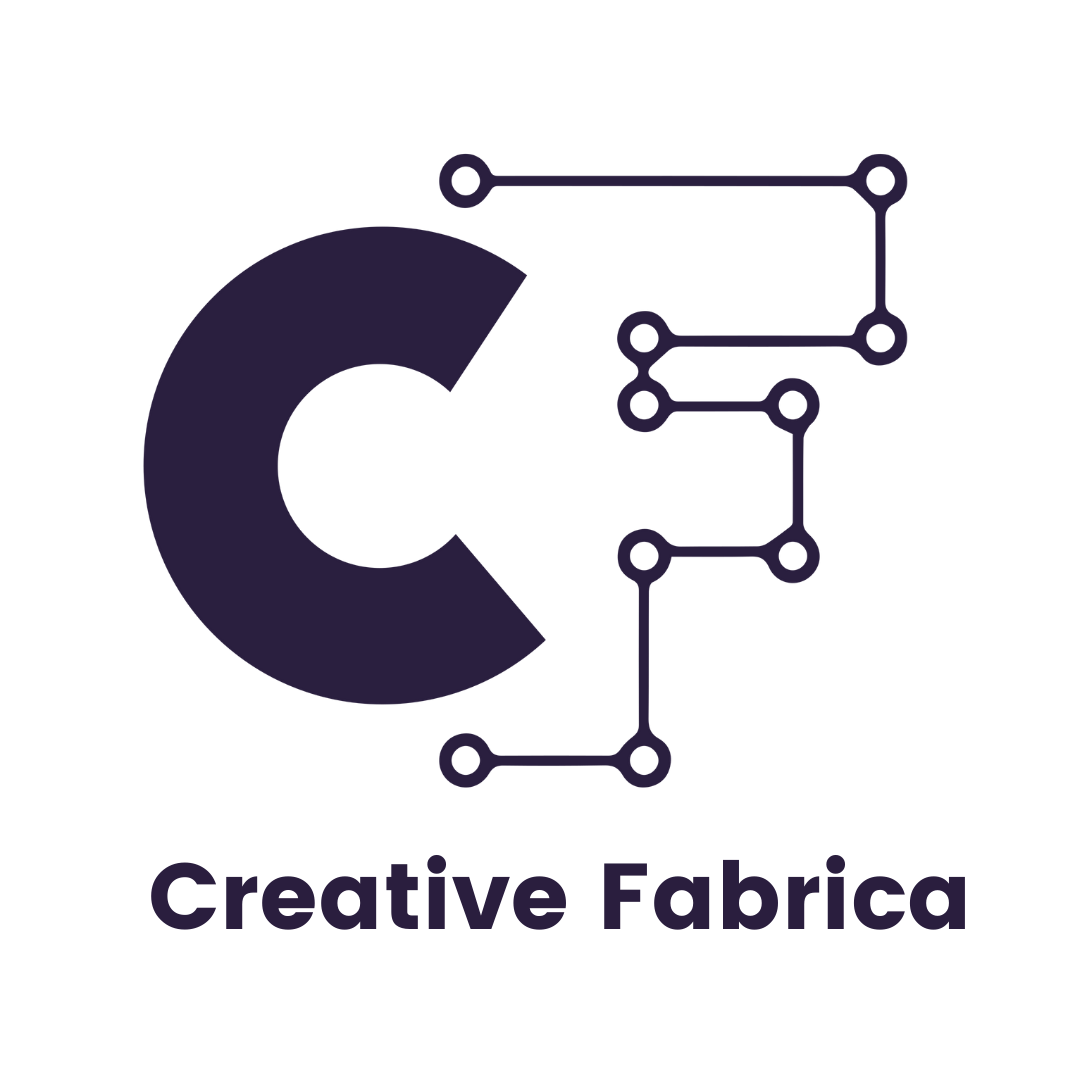
Paola with Creative Fabrica
How to Make a Thank You Card with Foil
Meet Paola, an enthusiastic Cricut crafter who is also an inspiring teacher on Creative Fabrica – the largest digital marketplace for crafters, offering a vast selection of 14 million+ fonts, graphics, classes, and creative tools to elevate your craft projects. Together with Creative Fabrica, Paola will inspire you with amazing crafting tips and ideas!
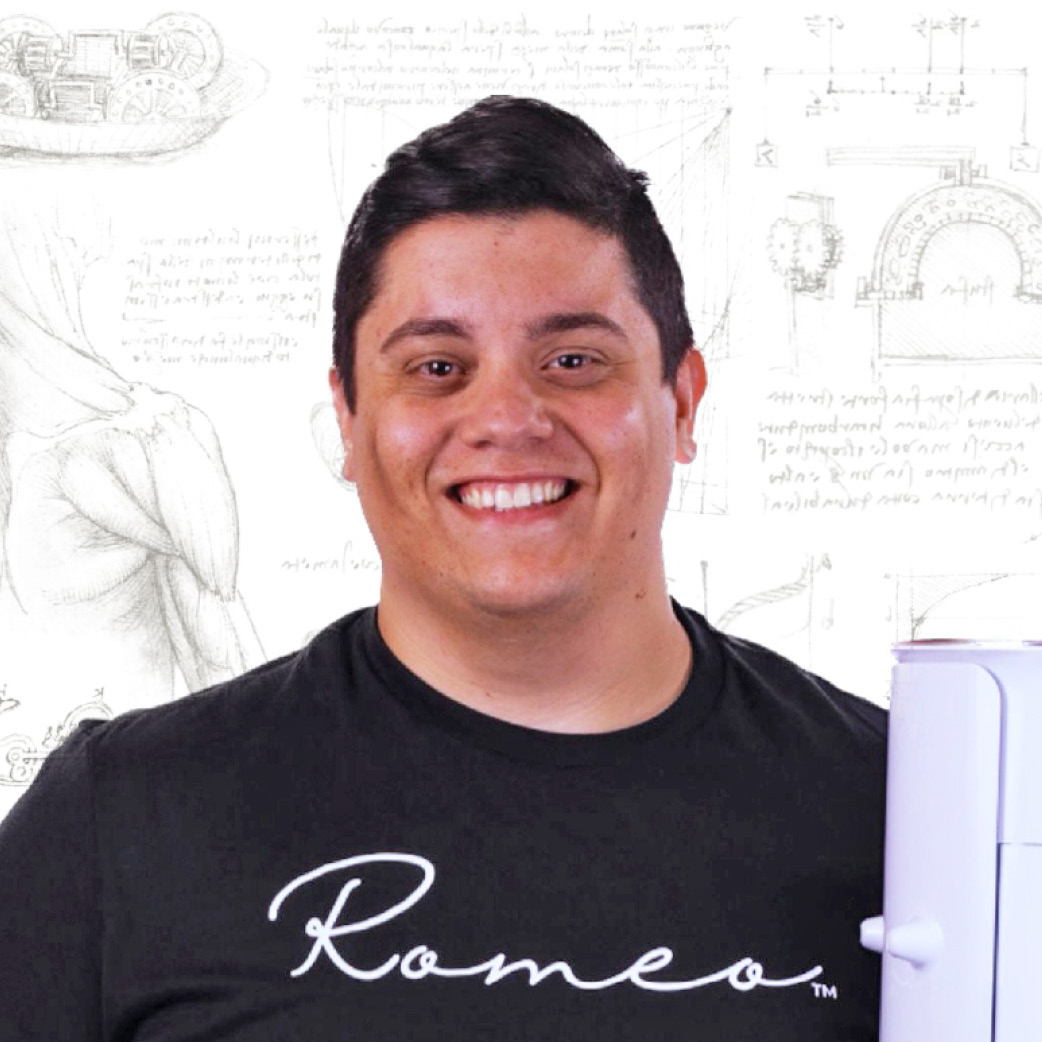

Patrick from Siser®
- Print & Cut Projects Made Easy With Siser®
- Siser® Tips and Tricks for Creating Like a Pro!
- Everything You Need to Know About Leonardo™ Basic vs Pro
Patrick Ali is a lead educator at Siser® North America. With 8+ years of experience in the decorated apparel industry, Patrick has gained expertise in designing and teaching effective techniques that make the decorating process easy and straightforward. Patrick was also involved in the development of Romeo and Juliet high definition cutters, which are some of the most advanced and intuitive craft machines on the market, in addition to the Leonardo Design Studio creative software. Patrick’s talent, dedication, and passion for the industry make him an invaluable asset to Siser® North America, and he continues to be an inspiration to many who aspire to learn the art of creating.

Sarah Clark
Create Personalized and Vibrant Designs with Ease in Silhouette Studio
Sarah has over a decade of experience in the art of crafting. She specializes in creating beautiful and unique pieces using a variety of materials such as vinyl, paper, and more. Her creations range from custom vinyl projects and sublimation, to handmade cards and personalized gifts. She is also a Silhouette Licensed Instructor and one of the top troubleshooters in the world. Sarah is also one of the first testers and users of the newly released Siser Juliet cutting machine. She helps thousands of people find solutions each week.

Sarah Edwards
Framing Tips for Papercraft Projects
Sarah Edwards is a card maker and Cricut crafter from the UK. She has been making handmade cards for over 15 years and loves nothing better than playing about with a big pile of craft supplies! A few years ago she was given a Cricut for Christmas and has never looked back! Now she works full-time as a craft blogger and SVG designer, specializing in layered card stock designs and Cricut Design Space tutorials.

Shani Ogden
How to Use the Modify Panel in Silhouette Studio
Shani loves sunshine and is an eclectic crafter, SVG designer, and overall chaos coordinator for her husband and four kids. She loves sharing easy craft ideas that you can do in less time and believes that you don’t have to consider yourself crafty to create something you love. When she isn’t crafting, Shani enjoys trying new recipes (preferably the chocolate kind), reading books, and dreaming of her next vacation to the beach. You can find all her free designs at sunshineandmunchkins.com

Shawn Mosch
Learn to Work with Fonts
Shawn has owned a Cricut since 2008 and she quickly fell in love with all of the amazing things that she could create, especially Disney projects. Shawn shares Cricut projects and tutorials with others online. If you have owned a Cricut since the early days of using cartridges, you might know the site her family created called MyCutSearch, which allowed you to search for images found on Cricut cartridges.
Crafting was always a hobby for me, and in 2020, she launched her website ShawnMosch.com. Where she coaches on how to use your Cricut by focusing on understanding how the Design Space software works so they can create anything they can imagine!

Stephanie Paxman
Learn to Edit Existing Images in Design Space
Stephanie has been teaching craft classes in person and online for years, and loves when people get excited about learning a new trick or technique for expanding their hobbies. She lives in the Pacific Northwest with her family and pets, and is always happy to answer Cricut questions! She gets the fries, not the side salad, and loves ice cream with lots of goodies in it.

Tara Wiley
Learn to Transform Flat Images into Layered Designs
Tara is the creative owner and designer behind CraftaraCreates.com. Her mission is to help you master your Cricut machine through teaching you how to make cake toppers. With Tara, you’ll learn how to craft cake toppers that will add a special touch to your celebrations and everyday moments. Her site is full of ideas, tutorials, tips, and cut file designs to help you get the most from your Cricut Machine.

Traci Gibson
Learn to Turn a Picture into an SVG
Traci loves to help Cricut Crafters learn how to master their machine and take those skills to create fun and festive SVG crafts for you, your family and home.