
EllyMae Habets
Easily Create a SVG in Silhouette Studio & in the New Siser Software

Kelsey Sergi
Layered Shaker Cake Topper SVG File in Inkscape

Nick Lupu-Karayanis
Make Cards for Any Occasion using a Cut File and Cricut Design Space
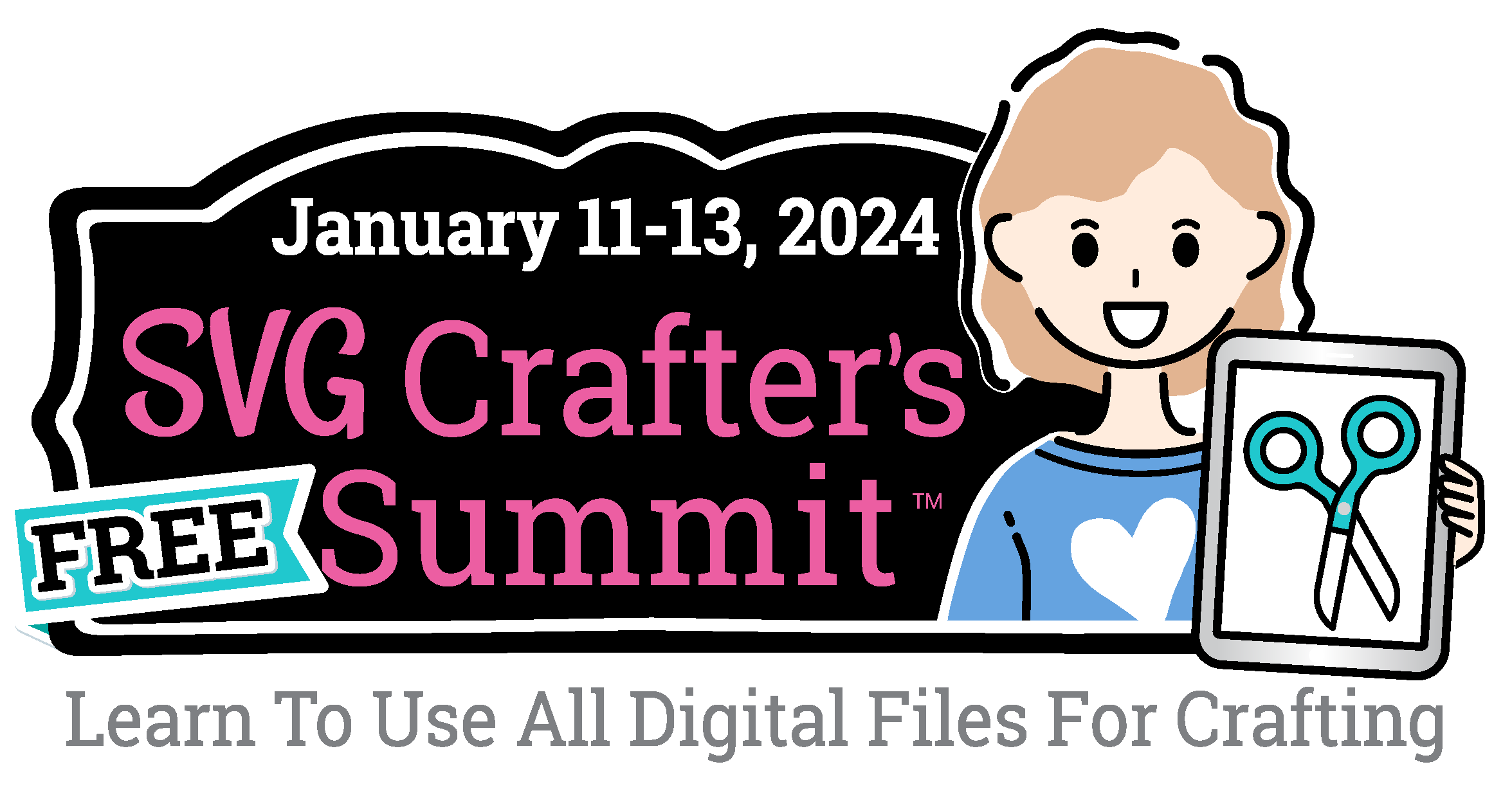

Below you’ll find the summit schedule with free watch links.
Each days presentations will be released at 10:00 am CST each day and are available for only 24 hours for all free ticket holders.
* Day ONE Sponsor *

EllyMae Habets
Easily Create a SVG in Silhouette Studio & in the New Siser Software

Kelsey Sergi
Layered Shaker Cake Topper SVG File in Inkscape

Nick Lupu-Karayanis
Make Cards for Any Occasion using a Cut File and Cricut Design Space
* Day TWO Sponsor *
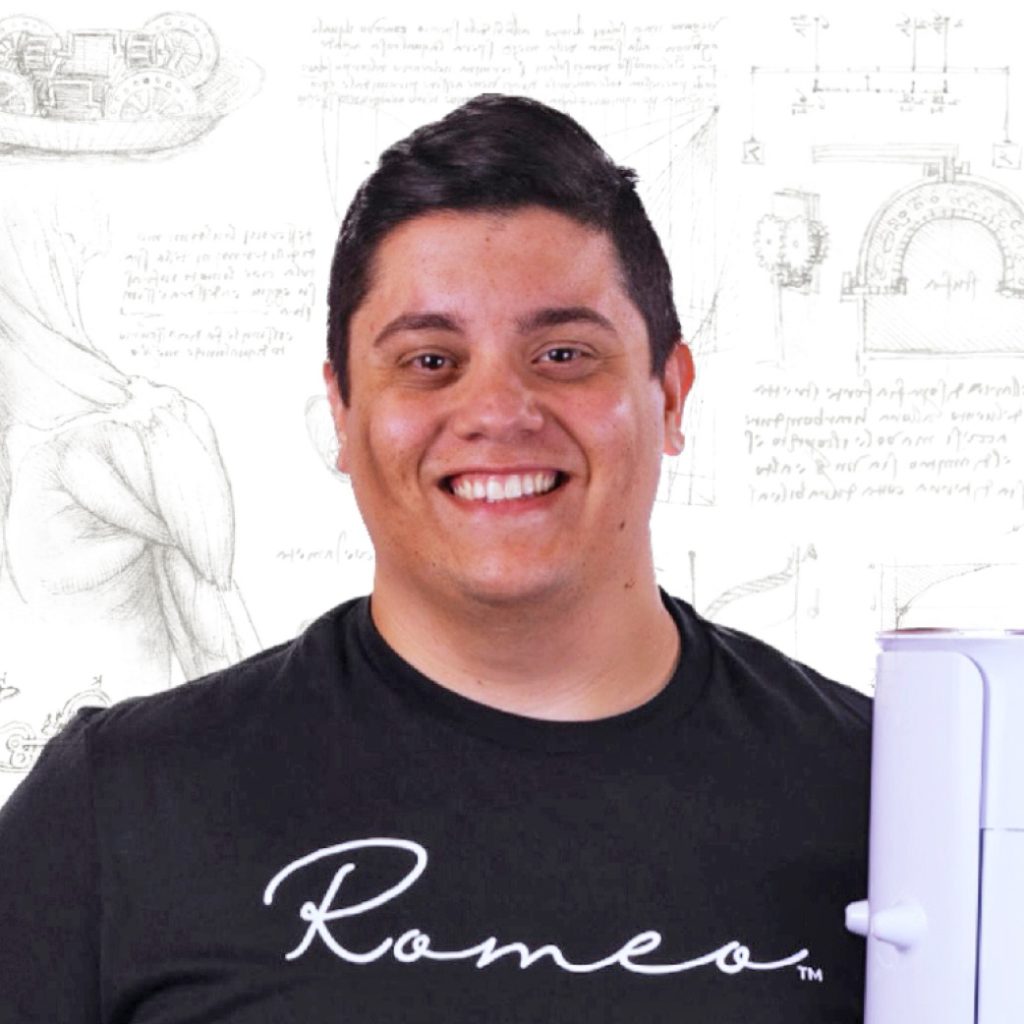
Patrick from Siser®
Everything You Need to Know About Leonardo™ Basic vs. Pro

* Day THREE Sponsor *

Mim Jenkinson
Create Planner Stickers from Scratch for Beginners

Sarah Clark
Create Personalized and Vibrant Designs with Ease in Silhouette Studio

Regina Cortez
Create Your Own SVG Files Using iPad and Cricut Design Space

Collen Pastoor
Easiest Way to Make Your Hand Lettering into Cut Files

Crystal Allen
Turn Your Procreate Artwork Into a Cricut Print Then Cut Card