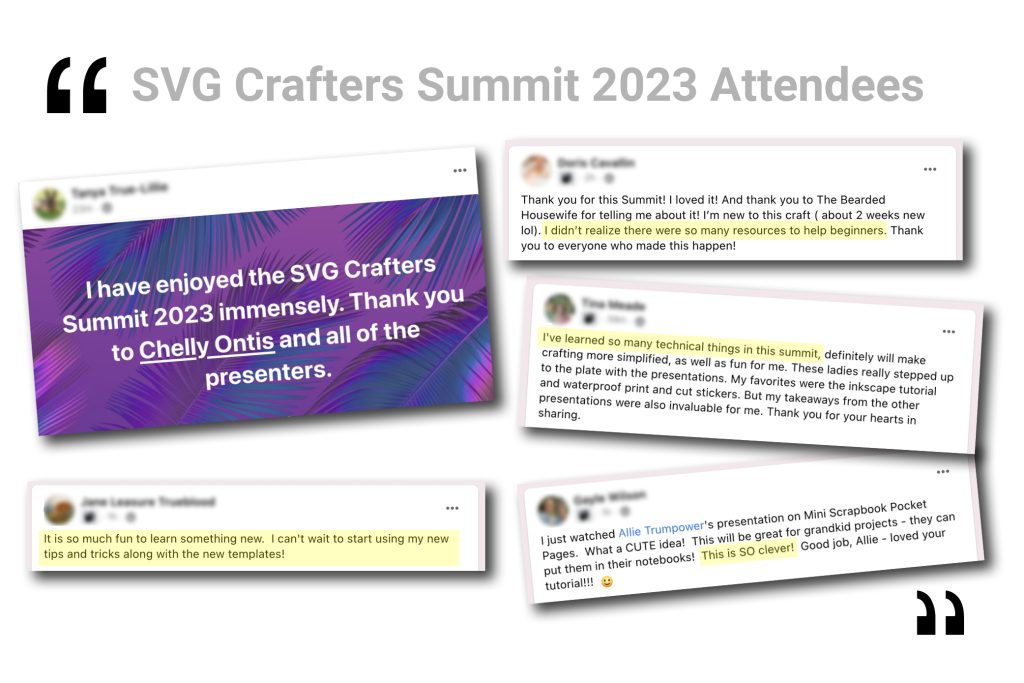You'll be the first to know when tickets are available!
But wait…
If you’re excited about the SVG Crafters Summit happening in January 2024, you will love the replays from the 2023 event.
Just $37 for the next 20 minutes! (reg. $97)

What's included? Tutorials for crafters who want to learn about using digital files and have some creative fun!
24+ Presentations to Watch
Learn from professional crafters how to better use digital crafting files for many cutting machines.
Become A Confident Crafter
Follow the step by step videos to learn how to become a better crafter, with less overwhelm.
Expand Your Knowledge
Many digital file types are talked about – PNG, JPG, DXF, PDF, Etc. Tips and tricks with each video
Learn to use your digital files when crafting with new tricks and step-by-step tutorials for your next craft project!

Learn Cricut® Design Space
How To Tutorials

Learn Silhouette®
Studio
How To Tutorials

Design Your Own
SVGs
Learn About Software

Master Cutting Machine Tech
Software & Tips
Meet the Presenters + Their Session Titles

Chelly Ontis – Host
We Can Make That
“What is an SVG?”
“How to Organize Your SVG Files”

Michelle Beaton
Weekend Crafter
“Unboxing the Cricut® Explore 3 and Create A Vinyl Decal”

Abbi Kirsten
Abbi Kirsten Collections
“How To Make SVG Files: Making Your Own Card SVG Files and More!”

Crystal Allen
Hello Creative Family
“Everything You Need To Know To Make Custom Waterproof Stickers With Your Cricut®”

Fawn Giese
IKONArt Stencil
“Artwork for Beginners:
Printing Free SVGs With Free Vector Program for Ikonart”

Becky Dykes
Creative Fabrica
“How to Create Family Monograms with Cricut®”
• SPONSOR •

Liz Call
Liz On Call
“How to remove pieces of a digital cut file in Cricut Design Space”

Kelly Leigh
Kelly Leigh Creates
“How to Use the Print & Cut Feature in Silhouette® Studio”

Nick-Lupu-Karayanis
The Bearded Crafter
“Add Embellishments to Cards using the Operation Menu”

Regina Cortez
Gina Creates
“Learn how to customize a gift box in Design Space: Score lines, Weld, Subtract, and More”

Janet Trieschman
Try It – Like It – Create It
“How to Add Color in Cricut® Design Space”

Jav Sid
Cut And Make Crafts
“How to design SVGs in Affinity Designer with Secret Pro Tips”

Bail Ansari
One More Project
“Laser SVG Files – Explained!”
Glowforge®

Natalie
NeliDesign
“How to Create 2 Infusible Ink Projects in One”

Stephanie Paxton
Crafting In The Rain
“Combining Digital Paper Pattern Fill with SVGs for Print then Cut”

Brandi Mahon
Stamp Me Some Love, LLC
“Learn How to Create Reusable Stencils and Use Mixed Media With Your Beautiful Valentine Cards”

Allie Trumpower
Allie Scraps
“Pocket Pages: Mini Scrapbooks with Digital & Hybrid Techniques”

Melissa Viscount
So Fontsy
“How to Install and Use Fonts”
(Cricut® AND Silhouette®)

Colleen Pastoor
The Lemon Thistle
“How to Cut Your Hand Lettering”

Naomi Garcia
EJS Fun Crafting
“Taking Advantage of FREE Designs in Cricut® Design Space”

Miss Carrie
Miss Carries Creations
“Three Ways to Alter SVG Designs in Cricut® Design Space”

Traci Gibson
Print Cut Craft
“How to Create A Beautiful Greeting Card”

Kasey Clin
Kasey Clin
“The Ultimate Mini-Course to Creating SVG Files in Adobe® Illustrator”

Andrea Haglund
My Very Crafty Life
“Create a Vision Board Mug Using Sublimation – Design to Creation”

Mim Jenkinson
Paper Planner Club
“How to Make To Do List Planner Stickers in Cricut + Silhouette”
This 2023 SVG Crafters Summit for just $37 is only good for the next 20 minutes. Grab it today and begin the next phase of your crafting journey. The one where you are more confident and have less frustration on your next craft project.
Get the 2023 SVG Crafters Summit replays discounted for just $37!
Got Questions?
It’s for crafters of every level who want instant access to ALL the session replays inside the 2023 SVG Crafters Summit! You’ll be able to take your time to watch, play and learn at your own pace!
When you purchase the 2023 SVG Crafters Summit Replay ticket, you’ll get instant access and keep them for 3 years of access to all recordings of the summit presentations!
Due to the digital nature of the 2023 SVG Crafters Summit Replay ticket and content, it is NON-refundable. Please ensure you are 100% committed to purchasing before you buy – but I’m sure you’ll love it!
We have 24+ videos, and they talk about many cutting machines, laser machines, and sewing.
Plus, many videos talk about the software needed with these machines and options you can use to create your own SVG files.
• Cricut
• Silhouette
• Glowforge
• Sewing Pattern
• Plus, at least 3 other programs you can use to create SVGs.
We are happy to chat! Shoot Chelly and her team an email to hello@wecanmakethat.me and we’ll get back to you within 1-2 business days.